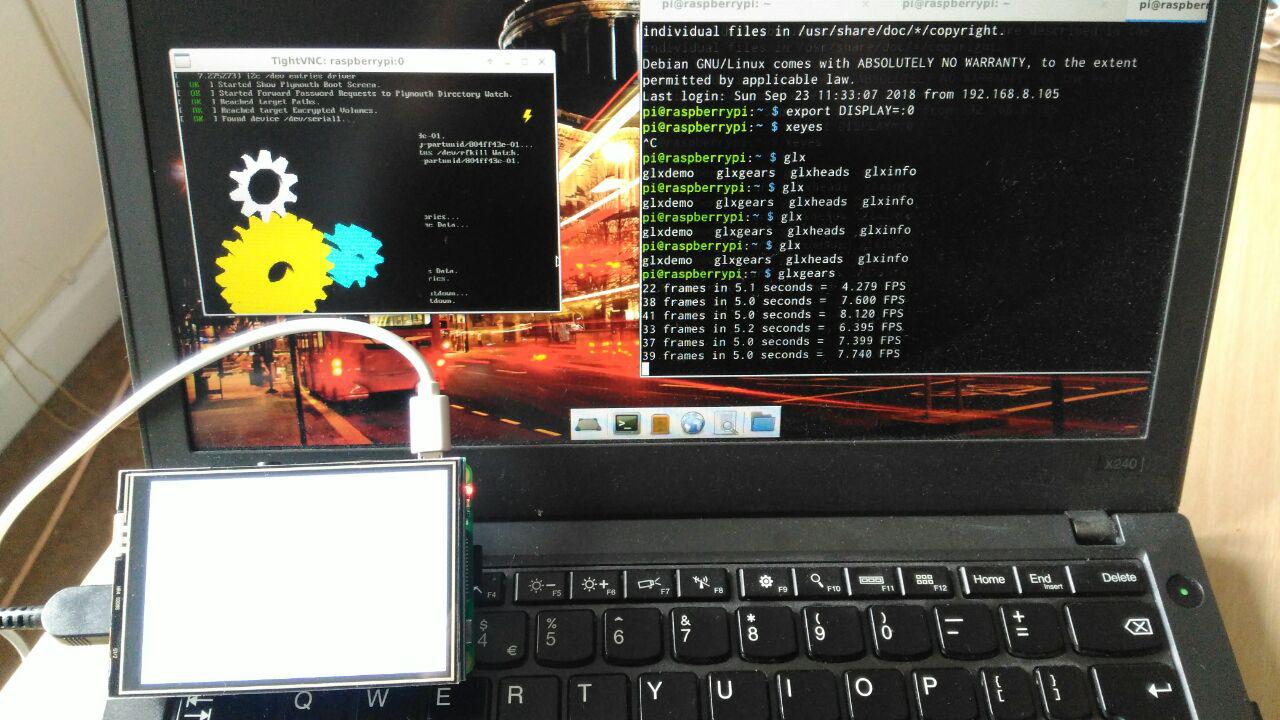
I had a hard time to get convinced on the benefits of RST files.
Markdown is so simple and convenient that anyone can start using it from day one without any trouble with it.
Unfortunately Markdown is very incomplete and there's still no aggreement on what features should be ineherent to markdown and which shouldn't. On my opinion for the sake of consistency some type of level of compliance should be in place.
We have for instance the "Gitub Markdown" that supports some cool features such as images, but in other hand, doesn't support tables.
rst can be hard to type
This was what kept me the most for using RST format.
Tables were particular painful to represent (and update) just using normal text editors.
How a table looks like in rst:
This is a table:
+--------------+---------------+
| **column 1** | **columnt 2** |
+==============+===============+
| orange | 1 |
+--------------+---------------+
| black | 3 |
+--------------+---------------+
| blue | 4 |
+--------------+---------------+
This is a table:
| column 1 | columnt 2 |
|---|---|
| orange | 1 |
| black | 3 |
| blue | 4 |
To help me on this I'm using riv plugin on vim to help me out. So everytime I open a file with the extension ".rst" and I start typing anything that ressembles a table, it will fix the size of it so we can have.
rst is easier to read in text format
And vim highlights the blocks of contents for you, so there's no need for fancy html generators to read a file properly.
.. code-block:: bash
#!/bin/bash
# this is Restructured text
for a in `seq 1 10`
do
echo "hello!"
done
#!/bin/bash
# this is Restructured text
for a in `seq 1 10`
do
echo "hello"
done
We can render rst to html viewer on the fly
If we want to ensure that the online version will render properly it's easy to just render a page locally and test our file.
This can be particularly usefull to test the file prior to push it to git remote.
We can have a table of contents
Specially on old repositories that have a lot of dependencies, it can be really hard to navigate throught the README files.
Inserting images
inserting image as the same syntax as inserting some block of code or anything else:
.. image:: /image.jpg
The syntax might look awckward at first, but we get used to it easily.
Validating
Using Pelican
Pelican can be usefull to validate all the content
pelican content --debug 2>&1 | egrep -i "error|warn"
Rstcheck
Create a file called ``.rstcheck.cfg``.
[rstcheck]
ignore_directives=code-block
ignore_roles=src,RFC
ignore_messages=(Document or section may not begin with a transition\.$)
report=info

